Have your Administrators upgraded to Salesforce Summer22 Release ?
Administrators Guide to Salesforce Summer22 Release Upgrades
Before I delve into the specifics of Salesforce Summer 22 Release and how this upgrade is important for your Salesforce instance, let me talk about a generic Salesforce Release Upgrade and how your Salesforce Administrators can help you benefit from the new/modified features each release brings in.What is a Salesforce Release and how does it affect your Salesforce Org?
A Salesforce Release is when Salesforce delivers enhancements and updates, implements community ideas, and shares new features. Salesforce Releases occur three times each year: Spring, Summer, and Winter. With each release, Salesforce has hundreds of pages of release notes and also some automated advisory through Notifications visible to the Salesforce Administrators. Release upgrades are pushed automatically in real time. What it means that your Salesforce admin may be notified about an upcoming feature and its repercussion to the data and functionality to your Salesforce Organization. However, if the Salesforce Administrator has not taken adequate steps to do impact analysis and test out the impacted areas, there is a high probability that all of a sudden your users will be left high and dry with their key operations affected.Salesforce maintains a single code version for all its subscribers. However, subscribers are grouped in clusters for hosting in a Salesforce instance. Software upgrade is done cluster wise. Which means all Salesforce customers belonging to a particular cluster, can use new features and enhancements right away. Some features may require configuration, and some may impact the way your organisation uses the platform, so it is important to be in the know. And for our consulting team, releases bring opportunities to share customer-facing features and use exciting new back-end functionality. The Salesforce Summer 22 Release icon features Einstein enjoying the summer water skiing.
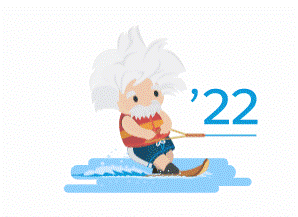
A short change list of Salesforce Summer22 Release
1.Salesforce Dynamic Related Lists
After a long wait, you can now customise related lists within the App Builder. You can create a single dynamic related list, select the fields to display, select the number of records to display, apply filters to only select certain records and finally choose the sort order.
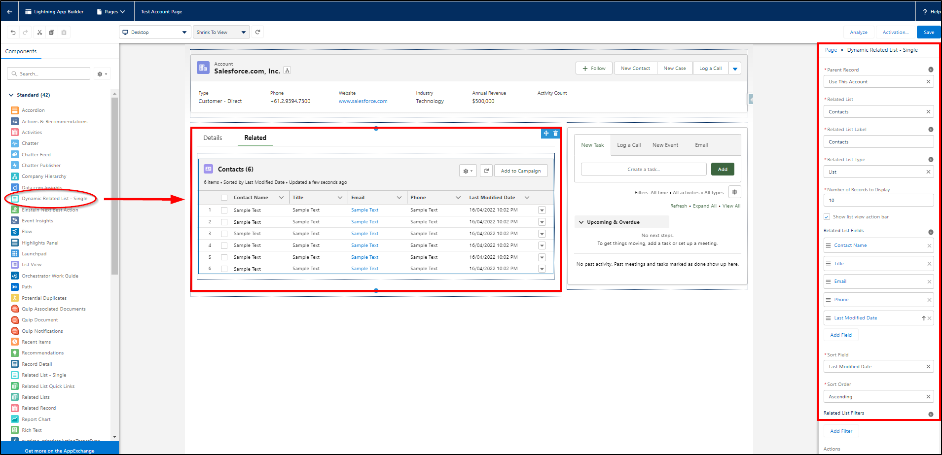
2.Slack Integration
The Salesforce acquisition of Slack is starting to bear fruit with Slack being integrated everywhere, including flow, Sales Cloud CRM Analytics. There is even talk of Slack eventually replacing Chatter one day. They still need to work out how to replicate Chatter’s key benefit – connecting collaboration around a record.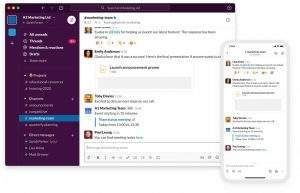
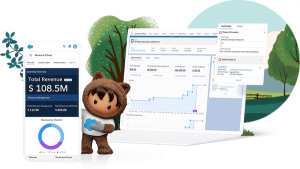

3.Salesforce Flow in Release Summer22
Salesforce Flow continues to get plenty of attention with some key updates to make building and managing flows easier.3.1 Entry Formulas
Record triggered flows can now have filtered conditions using the new formula builder. This allows greater flexibility to ensure your record triggered flows only run if the conditions are met. This feature will allow the replacement of many workflow rules that used a similar function.
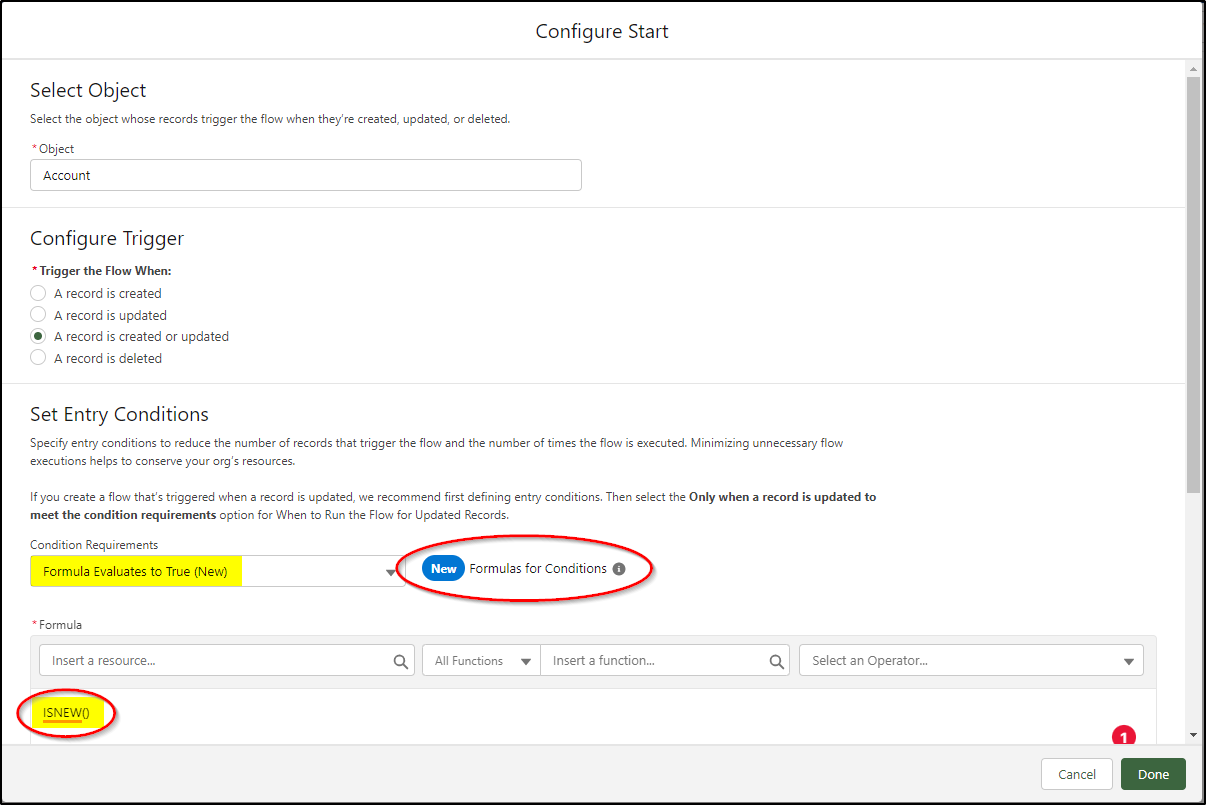
3.2 Control trigger ordering
The order of record triggered flows can now be configured with the drag and drop editor. Click Edit Order and then drag up/down to change the order.
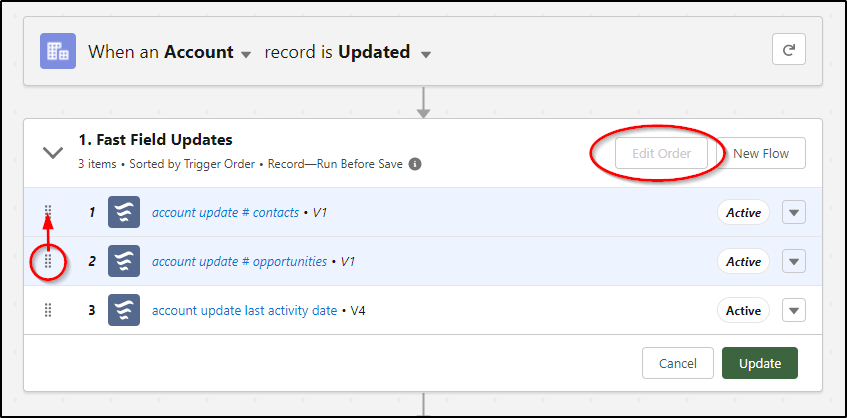
3.3 Flow triggers in object setup
In the Object Manager, record triggered flows now have their own menu to quickly see which flows are triggered on this object.
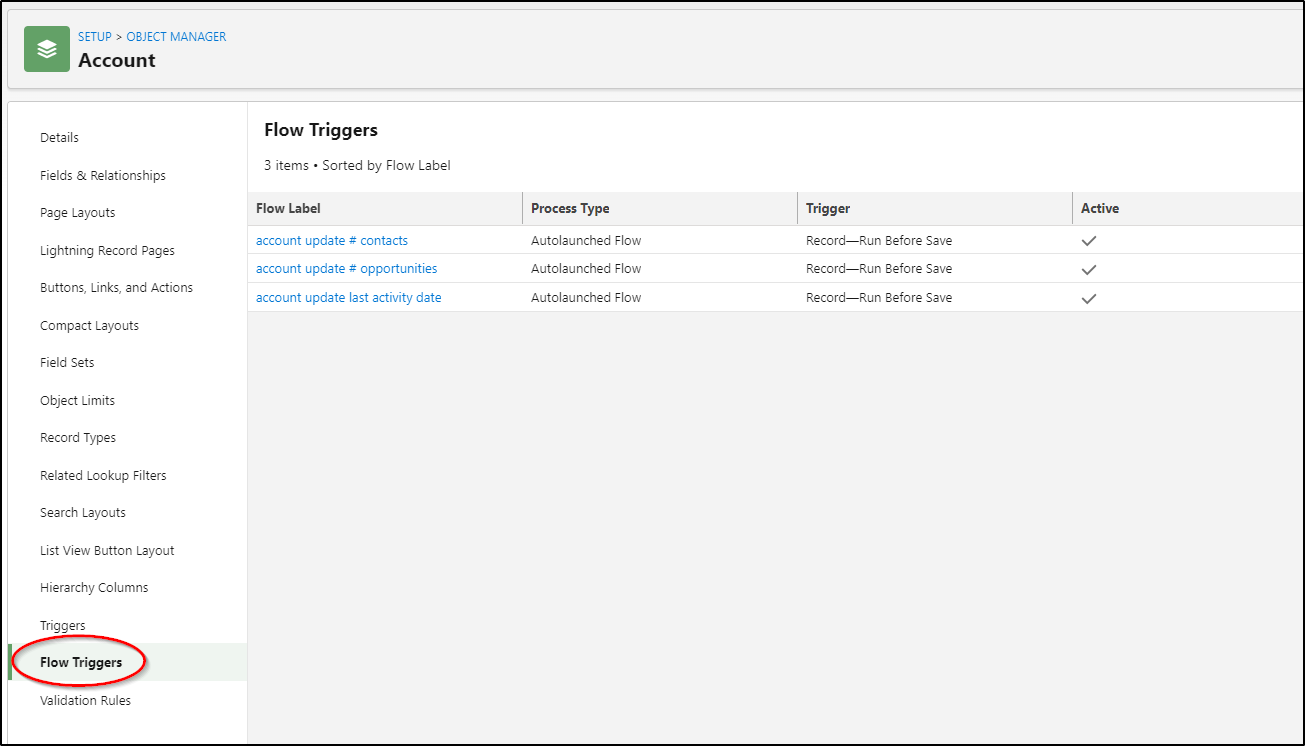
Collapsible headings in Screen Flows
When building screen flows, you can now include headers that support collapsible sections. Not only can you break a large page into sections but users can click the chevron and collapse the section.
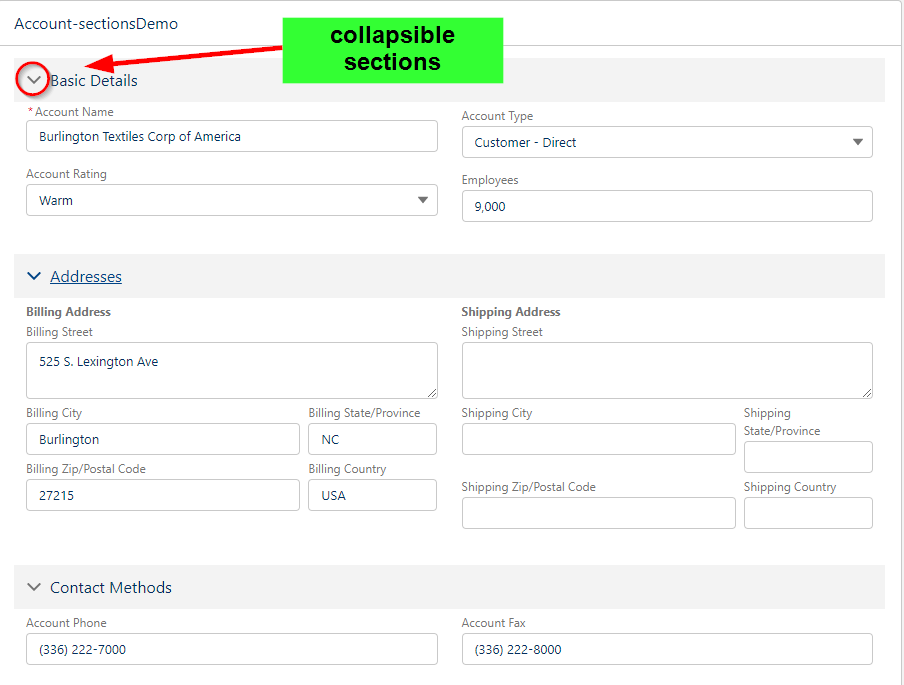
Salesforce Flow (formerly Digital Process Automation) is now included with Unlimited Editions of Financial Services Cloud, Health Cloud, and Manufacturing Cloud. Prior to Summer ’22, this was a subscription add-on. As of June 13, 2022, Unlimited Editions of FSC, MC, and HC get 1M Omnistudio Calls per org, per month. Also included will be 50k Business Rules Engine Calls per org, per month.
Salesforce Product Names Re-branding in Summer Release 22
If you are a long-time Salesforce customer, you are no stranger to product rebranding. Summer ’22 is no different. Here is a list to some of the product name changes;
-
- TableauCRM has become as CRM Analytics
- High Velocity Sales have become as Sales Engagement
- myTrailhead is part of a new feature Sales Enablement
- Salesforce has renamed the following 6 Marketing Cloud Products:
- Pardot -> Marketing Cloud Account Management
- Salesforce CDP -> Marketing Cloud Customer Data Platform
- Advertising Studio is changed Marketing Cloud Advertising
- Datorama -> Marketing Cloud Intelligence
- Messaging/Journeys -> Marketing Cloud Engagement
- Interaction Studio -> Marketing Cloud Personalization
Get a Free Quote for your Salesforce Solution

Tags:
SalesforceRecent Posts
- Addy Digital Successfully Demonstrates Customer Onboarding Using Appsheet.com
- Custom App Development: Solve Rapid Expansion Challenges for Businesses
- Salesforce Administrators guide to Release Upgrade
- Have your Administrators upgraded to Salesforce Summer22 Release ?
- Aspirants for Salesforce Administrator Certification
Archives
Categories
- App Development (2)
- Employee Speak (4)
- Full Stack (2)
- Github (1)
- Hiring (5)
- Index (9)
- Press Release (1)
- Salesforce (9)
- SAP (1)
- SAP (2)
- Uncategorized (5)
- WORLD ECONOMY (4)
Popular Tags
Pages
- About Us
- Amazon Web Services
- Blog
- Career
- Career-form
- Contact Us
- Custom App Development
- Data Analytics
- Digital Marketing Services
- FAQ
- Golf Network
- Home
- IT Consulting Services
- Login
- MobileOffize
- Our Services
- Privacy Policy
- SalesForce
- Salesforce NPSP
- Sign Up
- Sitemap
- Terms & Conditions
- Thank You for your referred candidates
- ThankYou
- Truminds application form
